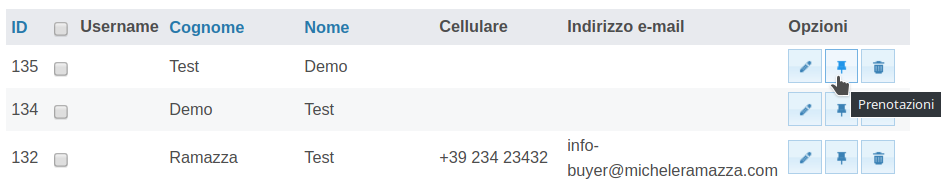The user area shows all users loaded on the system. You can use it to edit or export data.
The user area shows all users loaded on the system. You can use it to edit or export data.
Filters
The most important tools in this area are filters. You can show filters by clicking on the corresponding switch.
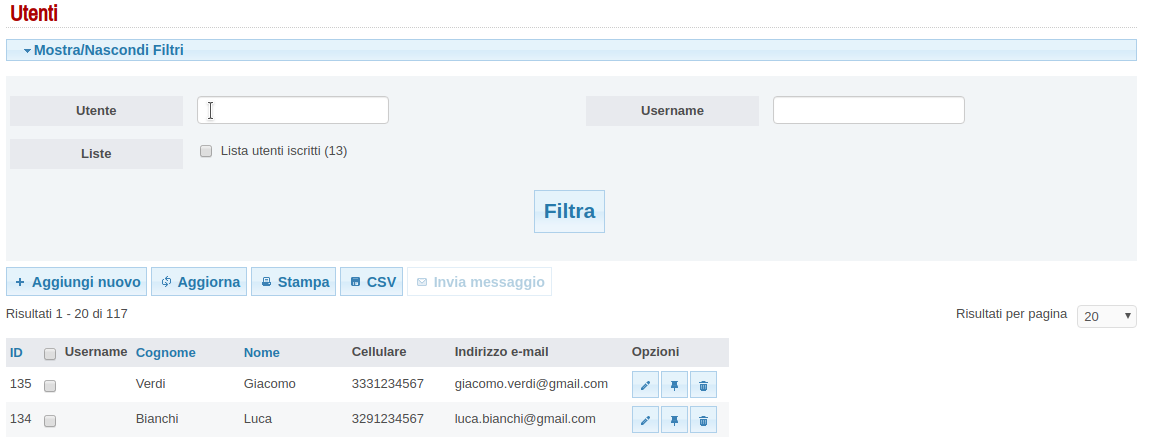
Export
All user data can be exported to a CSV file which contains all the possible information available about users. Use the "CSV" button to do this.
Send messages
You can send a message to a user list. The user will receive a personalized header message by email.
1. Filter users
2. Click the "Send message" button
User reservations
Using the second button in the Options column it is possible to view the user's reservations.